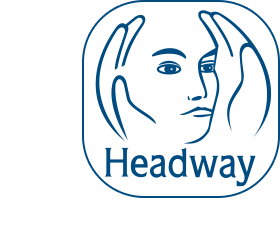Headway believes that the internet should be accessible to everyone. We have designed this website to meet a high standard of accessibility. This means it is designed to help people overcome the barriers caused by their disabilities, including visual, auditory, physical, speech, cognitive, and neurological disabilities.
This page explains some of the features you can use on this site. It also includes some useful links to help you understand web accessibility and find any software you need to make the most of it.
Accessible features on this site
The text on this website responds to the size set in your browser.
There are a number of ways to change the size of the text.
To do this:
- You can change text size on all apps in Windows 10. Find out how.
- You can change the text size on many apps in Mac OS X. Find out how.
- There are also features to change text size on most mobiles. Click your system to find out how: iOS, Android 5, Windows Phone 7
- In Google Chrome, select the settings menu and click 'Advanced settings'. Select your chosen text size in the 'Web content' section.
- Other browsers may have different ways of changing text size, so check the help files for more information
- Most modern browsers include a 'zoom' feature, which can be especially helpful if you have problems seeing images as well as text.
Non JavaScript alternatives to all functionality
Whenever a page uses JavaScript, there is an alternative way to access the feature, for instance by using standard links.
Content design
All of the pages on this site have been designed with accessibility in mind, from the headers we use to the descriptive links and alternative text for images.
Unlike many websites, we do not include any animations or moving images on our website, except where they are activated by the user. For instance, videos do not start until the user clicks play, and banner images do not cycle automatically. This is an important and often overlooked accessibility feature, and we are proud to exceed the standards set out by the W3C and the RNIB.
Links
- My web my way - a comprehensive guide to web accessibility by the BBC. This site is now archived but still provides relevant information for many users.
- Web Accessibility Initiative - comprehensive information on accessibiloity for web developers.